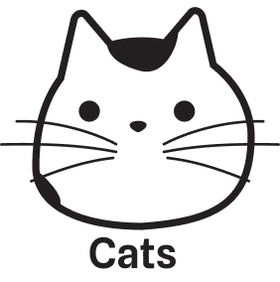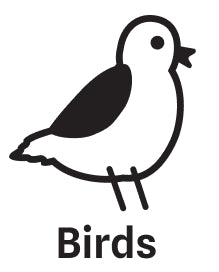Should you wish to find out more on any of the Medicines on the UK Market, please see the VMD's Product Information Database, by clicking here.
How to Order Veterinary Medicines
Product Complaint: Should the need to complain arise we at petsmagnet.co.uk are here to help. Please reach out to us on the first instance if this is in relation to either an order or a product query and our team will help you as required. Please email us sqp@petsmagnet.co.uk or call us on +44 800 102 60 07 If you have a complaint regarding Veterinary Medicines which you feel that we petsmagnet.co.uk have not answered adequately you can contact the VMD directly for further advice, by clicking here. Please be aware however, that this relates to complaints regarding Veterinary Medicines only.
1. How to Order Veterinary Medicines
There are two ways to find our products when you visit the website:
You can find them by using our product search tool — you just need to click on the loupe icon placed at the top of our website and write the products’ name or category or the pet’s type. As soon as you start writing the keyword, our predictive tool will start showing all the related results so you can choose the right one. Then either press the Return/Enter key or click the Search button.
You can also find all PetsMagnet's products through our top navigation bar. You just need to hover your mouse on that area and a display menu will automatically offer you different categories of products classified by pets types.
Finally, you can also search your products by brand. That option is available on the right hand side of the top navigation bar.


2. Choose the Item
As soon as you click on the desired product, a new page will be displayed featuring images, information, sizes, weight, price, availability, delivery options and reviews about the product.
3. Add To Basket
Once you choose your product, you need to add it to your shopping basket. By simply clicking on the “Add to cart” option you can add products to your basket and, by clicking on the “Quantity” option, you can adjust the amounts required. When you add an item to your basket, this is saved for you to purchase it later and will remain there until you decide to proceed with the payment, or remove it.
4. Review Your Order
You will always be able to see your basket (“see cart” button), add or remove products and amend quantities. You can also check the cart subtotal amount including delivery charges.
Once you finish shopping, you need to click on the “Checkout” button placed on the right hand side to proceed to the next step.


5. Additional Details
When purchasing a veterinary medicine to your basket upon clicking checkout you will be prompted to complete a brief questionnaire about the pet the product is intended for, this is in compliance with the Veterinary Medicines Directorate (click here for more information).
We will need to know what type of pet this if for, their name, date of birth, weight, gender, if they have allergies, if they are neutered, if they are on any other medications and an option for you to disclose any further relevant information. You will also need to check to confirm you have read the product instructions and know its intended use.
You will also need to provide an up to date email address in case we need to contact you further about your order and pet.
If ordering a prescription only medicine please email a copy of your prescription (SQP@petsmagnet.co.uk) and include your order number in the subject. Any prescription only medicine orders made without a prescription provided will have to be cancelled.
Any attempts to falsify a prescription or tamper with the information in anyway will be reported to the Veterinary Medicines Directorate for further investigate.
6. Checkout
As soon as you access this page, you will be requested to provide your email address and also to opt for receiving information about news and exclusive offers.
Already have an account?
You also have the option to login to your account, create a new one (prior completing your purchase) or continue as a guest.
If you continue as a guest, you will need to add payment information and shipping address. You can also opt to save this information for next time.
In all the cases, you’ll have the chance to update your billing, delivery address and payment details.
I Have a Discount Code
If you have a voucher code, this is the moment to use it. Please enter this information in the box located on the right hand side.
After filling in all the requested information, click on the “Continue to Shipping” button to go to the next step, where you can check your contact and shipping details and choose the delivery method.Please take a moment to check your order before making your payment.



7. Add Payment
After checking your order details, you will have to provide us with information about your card details (number, name, expiration date and security code). Payments can be done with credit and debit card and we accept Maestro, MasterCard and Visa. All the transactions are secure and encrypted.
Finally, you will need to confirm your billing address and decide whether it will match with your paying methods or if you will use an alternative one.
8. Pay!
After paying by clicking the “Pay Now” button, you will receive a receipt of your order. We suggest keeping it for your records. An email will also be sent to you confirming your order details.
Alternative Purchase Methods
If you are having difficulty using our online checkout process you can also place your order over the telephone. Please call our Customer Service team on +44 800 102 60 07 (Mon-Fri 9am-4.30pm) or contact us via mail to help@petsmagnet.co.uk